Installing proxy certificate in Android emulator from command line
Why?
Sometimes you want to inspect/modify the traffic of your Android app for debugging purpose or check behavior of your App with different data scenario. Without the proxy, you either need to rebuild your app or create/maintain the data set at the serve them from server. However, with proxy you can just change the data on the fly with proxy application such as MITMproxy, Fiddler, Charles etc.
How?
For physical device
- Navigate to Android’s network settings and set the proxy server and port.
- Install the proxy certificate on your device either by downloading it from a web address or form device storage.
The same steps will work for the emulators as well.
But is there a simpler and automated way to do this ?
And the answer is ofcource we can
We are going to install the proxy certficates as a system certificate so you don’t have to configure certificate details in app’s menifest file.(for Android 6.0+, details )
Steps
We are going to install MITM proxy for this demo
Start MITM proxy
1
mitmproxyExecute below command to start Android emulator
1
2
3
4emulator -avd <avd-name> -http-proxy <proxy-address>:<proxy-port> -writable-system & ## make sure that you don't miss '-writable-system'
# e.g. $ emulator -avd proxy_avd -http-proxy http://127.0.0.1:8080 -writable-system
# This is tested on macosWe are now going to push MITM’s custom proxy certificate to Android system
1
2
3
4
5
6
7
8
9
10
11
12
13# This script does not work for android 14 emulator
adb root
adb remount
file=~/.mitmproxy/mitmproxy-ca-cert.pem
filename=$(openssl x509 -noout -subject_hash_old -in $file) ## creating filename for .0 file
openssl x509 -in $file > $filename.0
openssl x509 -in $file -text -fingerprint -noout >> $filename.0
adb reboot
adb wait-for-device shell 'while [[ -z $(getprop sys.boot_completed) ]]; do sleep 1; done;'
adb root
adb remount
adb push $filename.0 /system/etc/security/cacerts
adb remount
And its done, You can verify the MITM ceritificate in system certificate list.
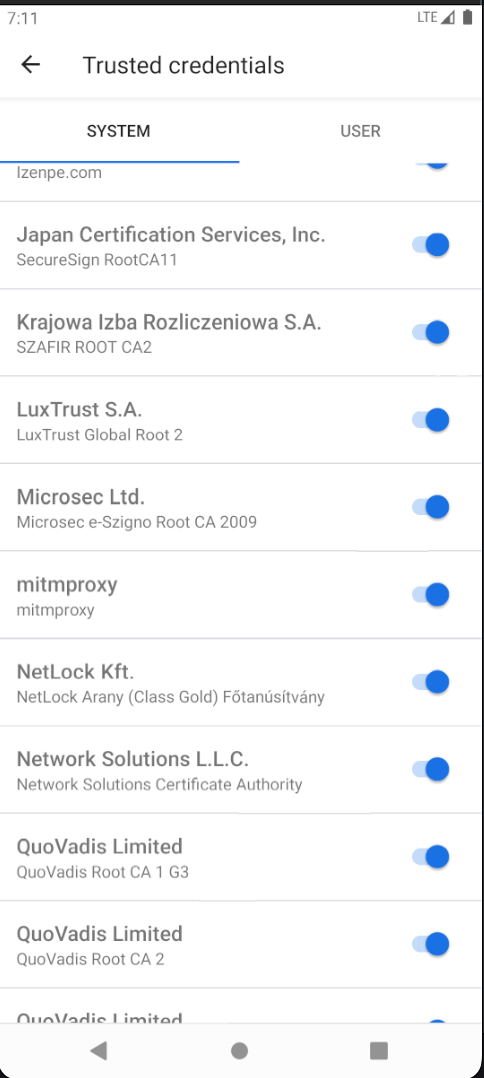
You will start seeing every http requests made from the emulator, from all apps. Start Poking around with the network calls made from emulotor.